Among the surprises for the tenth anniversary, the team of the ¿zorro? “Mozilla” has brought to light the highly anticipated Firefox Developer Edition, a version of its traditional browser focused on developers. We were testing and we share our mixed feelings in the first contact with you.
- The first thing that catches your eye about Firefox Developer Edition is its dark look, which I suppose will be to get some familiarity with development or design tools (or maybe only they know it). But it is possible to change theme in option "personalize".
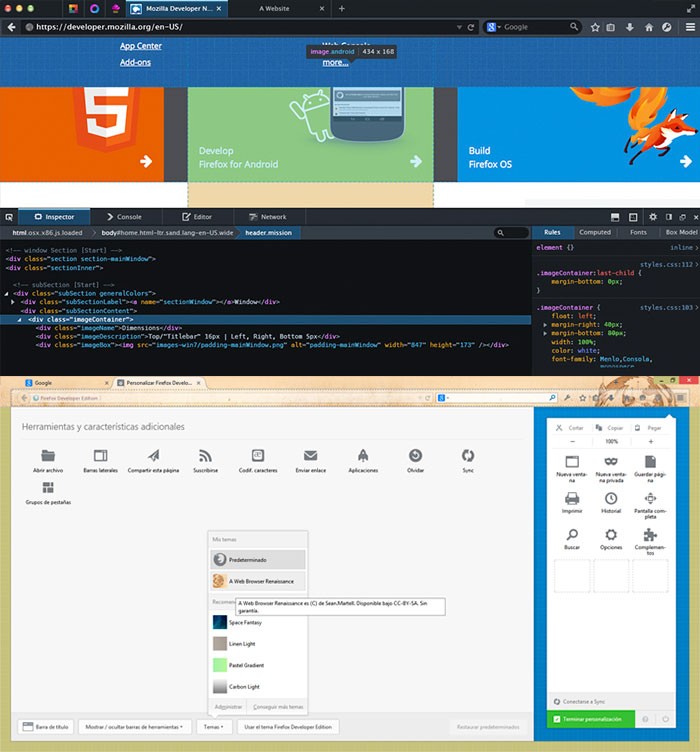
- Beyond the cosmetic theme, two new plugins that are integrated stand out: WebIDE (an IDE for developing Firefox OS apps on site) Y Valencia, which is the evolution of the Firefox Tools Adapter.
- But it also incorporates the classic inspector (just like the one in Firefox normal), the browser command line console, the always useful Responsive Design Mode and a few useful plugins like eyedropper either scratchpad. All easily accessible from a menu on the top bar.
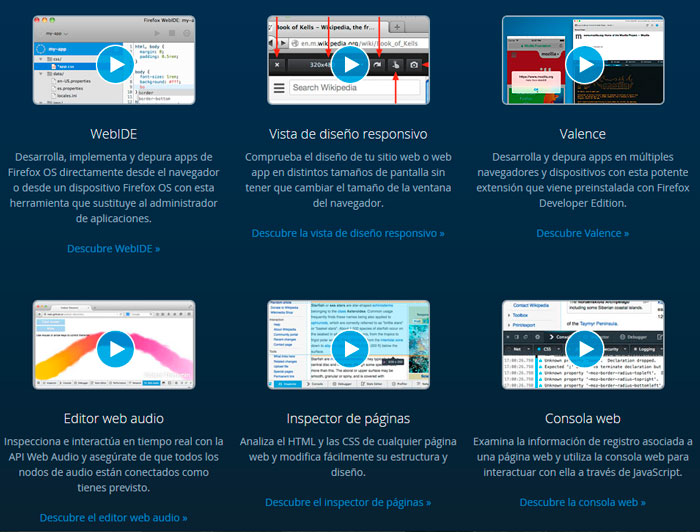
- It doesn't make much sense since everyone we usually have well-optimized browsers for the development of our tasks with the plugins and tools that we like the most and usually use.
To end: I don't see it as a "GOAL" Firefox Developer Edition but it is good that they always remember us. They will also continue to polish things and add improvements and new features.
To download it: http://firefox.com/developer
![]()











