By default, save and load search queries is not enabled in Dreamweaver CC 18.0. However, if you really need to be able to save and load search queries, complete the following steps to enable this feature:
- Make sure you have Dreamweaver CC 2018 installed: Start Dreamweaver and use the dialog find and replace advanced at least once, and then close Dreamweaver.On Windows: Open Registry Editor: Start menu > Run box or Search box > type regedit and press Enter.
Navigate to the following location: HKEY_CURRENT_USER\SOFTWARE\Adobe\Dreamweaver CC 2018 \Advanced Find and ReplaceRight click and create a new "string value" ShowHiddenOptions=TRUE
Close Registry Editor.
- On Mac: Use Finder to navigate to ~/Library/Preferences
Open Prefs Adobe Dreamweaver CC 2018 using a text editor.
Find the [Advanced Find and Replace] section and add showhiddenoptions=TRUE
Save and close the file. - Open Dreamweaver: Open the Advanced Find and Replace dialog box. You can now see the options for loading and saving queries.
![]()


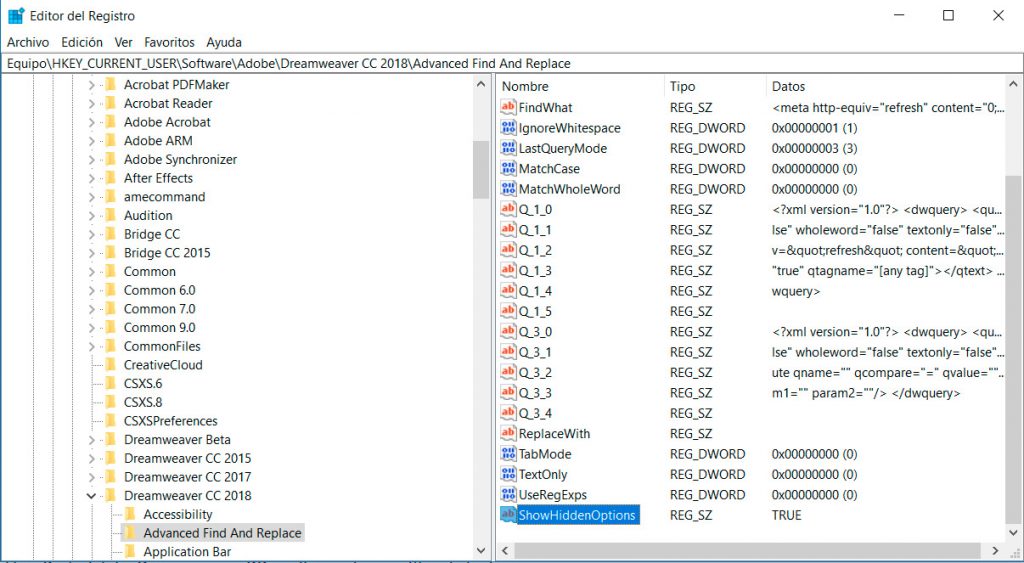
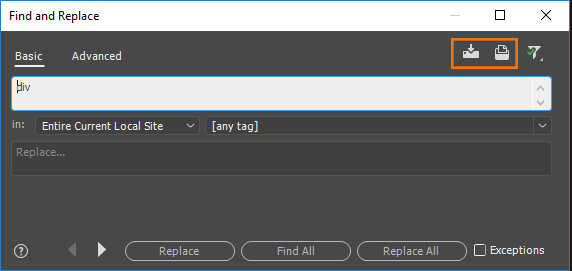
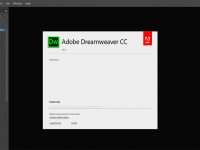


![Blacklist: Cómo quitar tu IP de la lista negra [FABELSOURCES]](https://blog.index.pe/wp-content/uploads/2020/03/fabelsourse-70x70.png)


