Google anuncio un nuevo servicio para evitar el spam y los ataques a su sitio web.
Lo llama «NO CAPTCHA de reCAPTCHA«. Está diseñado para proteger su sitio web del spam y los abusos.
En este tutorial voy a mostrarles cómo integrar en tu pagina web; Con fines de demostración hice un simple script ya tu puedes mejorarlo
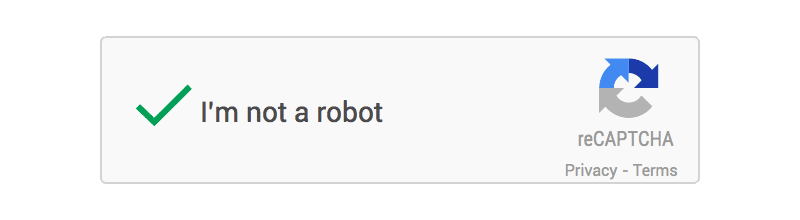 1. Registre su pagina web y obtendras la Clave Secreta:
1. Registre su pagina web y obtendras la Clave Secreta:
https://www.google.com/recaptcha/intro/index.html (Ingresa a tu cuenta de Google llenar y enviar el formulario)
Una vez registrado tu pagina web, Google te proporcionará dos siguientes informaciones.
– Site key
– Secret key
2. Integrarlo al formulario de tu pagina web
Para integrarlo en tu pagina web necesita colocar el siguiente codigo en las etiquetas HTML de tu formulario <HEAD>.
<script src=’https://www.google.com/recaptcha/api.js’></script>
Y para mostrar el widget del reCAPTCHA en tu formulario necesitas poner el siguiente codigo justo antes del boton «enviar» de tu formulario
<div class=«g-recaptcha» data-sitekey=«== Your site Key ==»></div>
3. Ejemplo de como poner en un formulario de comentario
<head>
<title>Google recapcha demo – Codeforgeek</title>
<script src=‘https://www.google.com/recaptcha/api.js’></script>
</head>
<body>
<h1>Google reCAPTHA Demo</h1>
<form id=«comment_form» action=«form.php» method=«post»>
<input type=«email» placeholder=«Type your email» size=«40»><br><br>
<textarea name=«comment» rows=«8» cols=«39»></textarea><br><br>
<input type=«submit» name=«submit» value=«Post comment»><br><br>
<div class=«g-recaptcha» data-sitekey=«=== Your site key ===»></div>
</form>
</body>
</html>
if(isset($_POST[‘email’])){
$email=$_POST[‘email’];
}if(isset($_POST[‘comment’])){
$email=$_POST[‘comment’];
}if(isset($_POST[‘g-recaptcha-response’])){
$captcha=$_POST[‘g-recaptcha-response’];
}
if(!$captcha){
echo ‘<h2>Please check the the captcha form.</h2>’;
exit;
}
$response=file_get_contents(«https://www.google.com/recaptcha/api/siteverify?secret=YOUR SECRET KEY&response=».$captcha.«&remoteip=».$_SERVER[‘REMOTE_ADDR’]);
if($response.success==false)
{
echo ‘<h2>You are spammer ! Get the @$%K out</h2>’;
}else
{
echo ‘<h2>Thanks for posting comment.</h2>’;
}
?>
![]()





![No disponible temporalmente por mantenimiento programado. Vuelve a comprobarlo en unos minutos [WordPress]](https://blog.index.pe/wp-content/uploads/2021/07/construccion-wp-200x150.png)



![No disponible temporalmente por mantenimiento programado. Vuelve a comprobarlo en unos minutos [WordPress]](https://blog.index.pe/wp-content/uploads/2021/07/construccion-wp-70x70.png)
![Blacklist: Cómo quitar tu IP de la lista negra [FABELSOURCES]](https://blog.index.pe/wp-content/uploads/2020/03/fabelsourse-70x70.png)


Me parece mas facil y practico