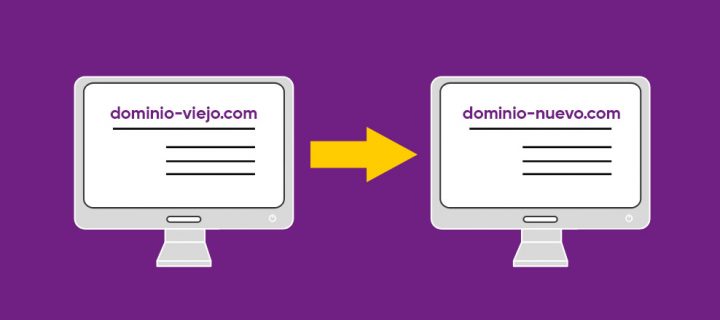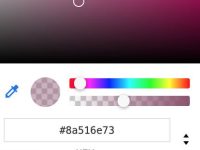Changing the domain name does not have to have a negative effect on SEO and affect the ranking of your page. Always plan the change and do it correctly.
To change your domain you must inform Google that the address of your website has changed. This work will be done by Google Search Console, but previously you have to redirect all the content from your old domain to the new one with the help of 301 redirects.
Steps to ensure the domain change goes smoothly:
- the domain you used so far must be verified in Search Console
- the new domain must also be verified in Search Console (using the same account)
- you have to inform Google about the domain address change, using Search Console
- all content from the old domain should be redirected to the new domain name, using a 301 redirect
- you need to check internal links
- get Google to crawl the new domain
301 redirect for the old domain:
RewriteEngine On RewriteCond %{HTTP_HOST} ^old-domain.com$ [NC] RewriteRule ^(.*)$ https://www.new-domain.com/$1 [R=301,L] RewriteCond %{HTTP_HOST} ^www .old-domain.com$ [NC] RewriteRule ^(.*)$ https://www.new-domain.com/$1 [L,R=301]Address change tool in Google Search Console
To confirm an address change, click Settings in the left navigation pane. There you can choose » Change of address «.
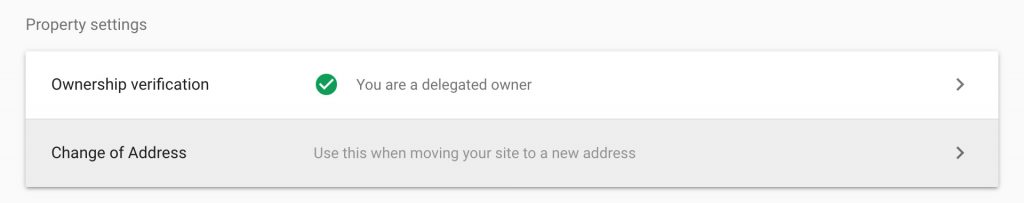
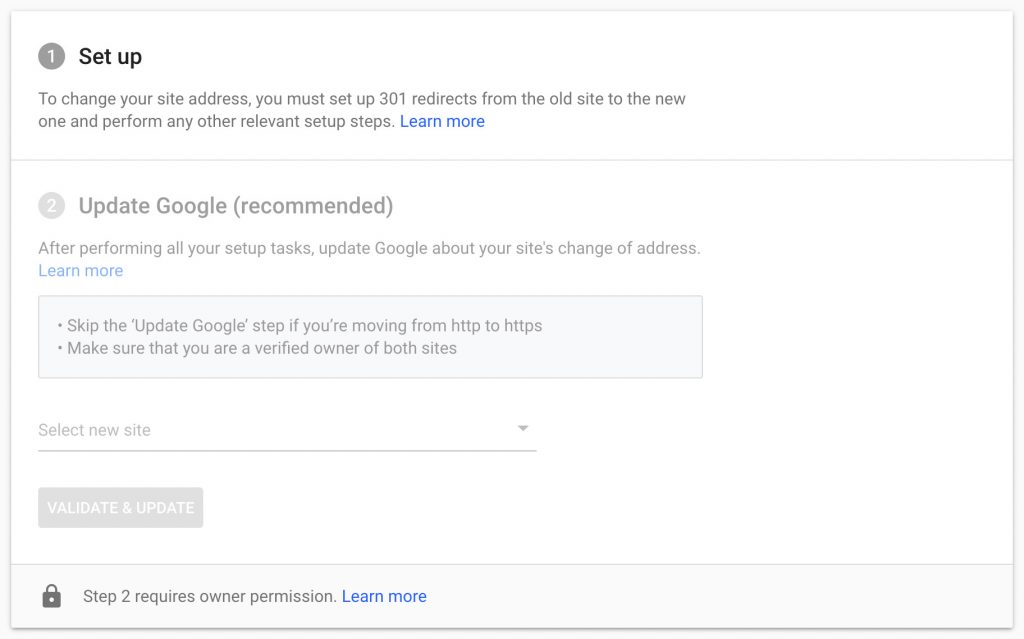
WE RECOMMEND:
- Have Google crawl the new domain
- Monitor the change of your domain
More information: https://blog.index.pe/cambio-de-dominio-con-redireccion-301-para-seo/
![]()