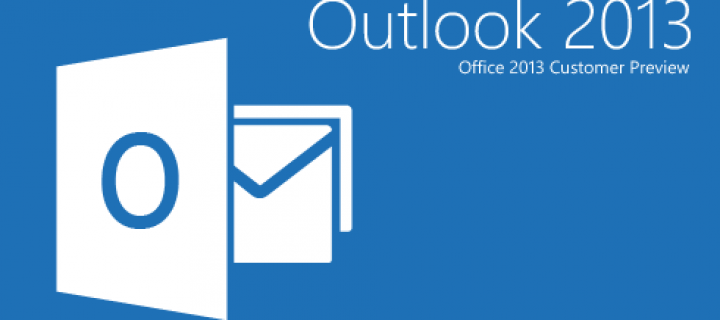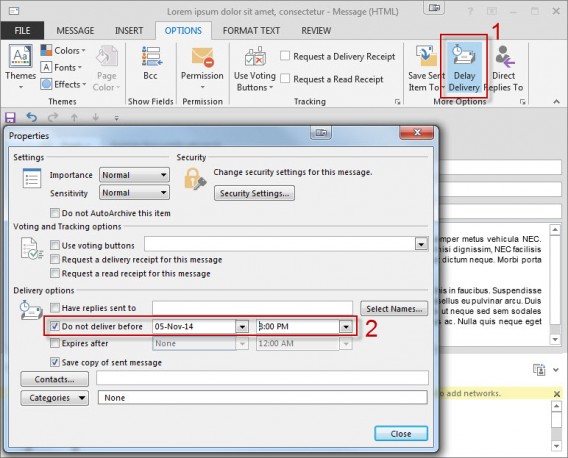Does Outlook allow you to delay sending emails?
This option can be very useful in two cases: it allows you to reread all your emails before they are sent, and also allows you to pretend that you are still in, for example, the office.
If you want to delay the sending of a single email, you must do the following: write the email, click the tab Options and then in Delay Delivery. go to the entrance Do not deliver before. here it is possible delay shipping of the message for a certain amount of time: minutes, hours, or even days.
But what should you do if you want to generalize this operation to all outgoing messages, so that you can safely reread them before sending them? In this case press files and then Manage Rules & Alerts. First click on the input Apply rule on messages I send and then in the tab Start from a blank rule. This last option allows you to start a new rule. Double press the button Next and finally And it is. Check the option Defer delivery by a number of minutes and click a number of. The last step is to define how many minutes will pass before your messages are sent.
Keeping an organized and clean mailbox will help you be more productive, as well as More organized. Now it's up to you to take advantage of these 8 clever Outlook tricks and adapt them to your needs.
![]()