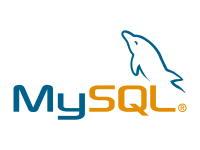Can't access your inbox in Webmail?
"Corporate Mail Exceeded Quota"
How to fix the error "Internal Server Error" Said error is generated as a product of the accumulated mail which exceeded the "Quota" of our mail account.
To clean our inbox in Webmail and solve the problem, we must do the following:
2. Choose -> Files, option, file manager
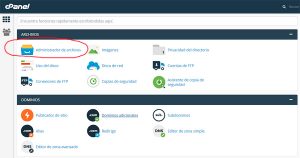
3. We select the folder email –> yourdomain.com (in this case pcsoluciones.index.pe) and you will be able to see the folders of the existing email accounts.
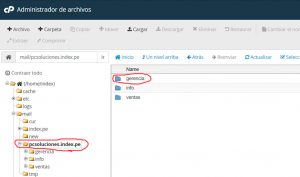
4. Select the account you want to clean, then select the folder cure
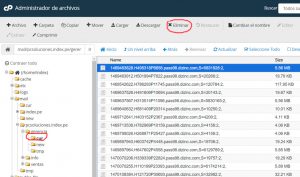
5. In the right panel you can see the messages that are stored, you can select 1 to 1 or all.
6. Once selected, click on the "delete" button, this action will delete the messages that have been stored on the server as a result of use by mobile devices and/or PCs.
Note:
- By performing this procedure you will lose all your stored messages and any new messages that were not read.
- Remember to frequently visit the webmail tray and delete spam emails to avoid filling up disk space, also check the trash of each of the accounts you have created on the server because they also fill up disk space.
Extra: Once cleaned you will be able to see the change in disk space through cPanel, but you will have to wait 4 hours while Webmail updates its Quota, meanwhile the error will continue to appear in webmail "Internal Server Error".
![]()


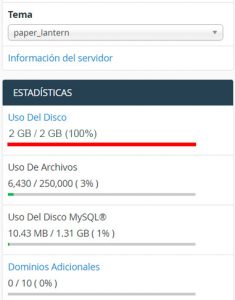
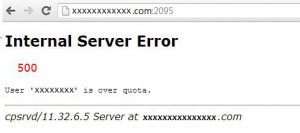

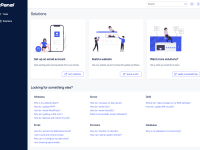

![Como solucionar 502 Bad Gateway | Cloudflare and Nginx [Engintron] – WHM/Cpanel](https://blog.index.pe/wp-content/uploads/2022/02/502-bad-gateway-200x150.png)