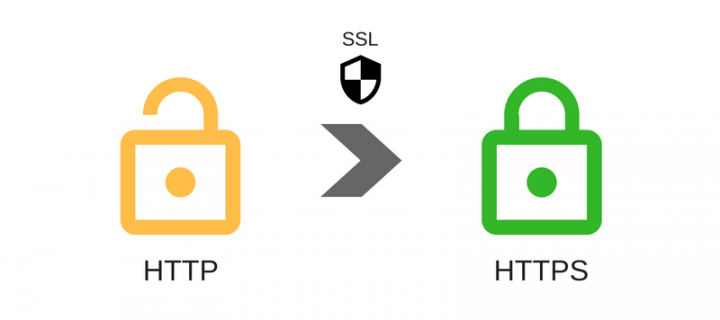The increasing adoption of web browsers to the display of warnings 'not safe' for websites not encrypted with the protocol HTTPS has introduced some new challenges for web developers and administrators such as the need to consolidate a canonical domain by redirecting HTTP sites to HTTPS, as well as redirecting their www or non-www domains (or vice versa).
http://example.com
http://www.example.com
a
https://example.com
https://www.example.com
http://www.example.com
a
https://example.com
https://www.example.com
Configuration in Apache
Open the .htaccess file using your favorite code editor then copy/paste the following codes
without www / HTTP to HTTPS
Predetermined: https://example.com
RewriteEngine On RewriteCond %{HTTPS} off [OR] RewriteCond %{HTTP_HOST} ^www\. [NC] RewriteCond %{HTTP_HOST} ^(?:www\.)?(.+)$ [NC] RewriteRule ^ https://%1%{REQUEST_URI} [L,NE,R=301]with www / HTTP to HTTPS
Predetermined: https://www.example.com
RewriteEngine On RewriteCond %{HTTPS} off [OR] RewriteCond %{HTTP_HOST} !^www\. [NC] RewriteCond %{HTTP_HOST} ^(?:www\.)?(.+)$ [NC] RewriteRule ^ https://www.%1%{REQUEST_URI} [L,NE,R=301]If you want to understand how the configuration works and want to make more modifications, visit the author's page.
Font: https://simonecarletti.com/blog/2016/08/redirect-domain-http-https-www-apache/
![]()