After making a WordPress, theme or plugin update and when trying to access your website, it will surely show you the following message:
"Not available for scheduled maintenance. Check the site again in a few minutes."
This is because WordPress has enabled maintenance mode and displays this screen to prevent front-end actions while the site is updating. It sometimes happens even when the update is complete, it is in these cases that WordPress you have not correctly disabled site maintenance.
SOLUTION: Delete the file .maintenance
WordPress when it shows the maintenance screen is because it creates a file called .maintenance in the root of your site, within that file there is a code that indicates the maximum time that the site will be in maintenance.
To remove maintenance mode simply access by FTP or use the file manager of your cPanel select the file and delete it.
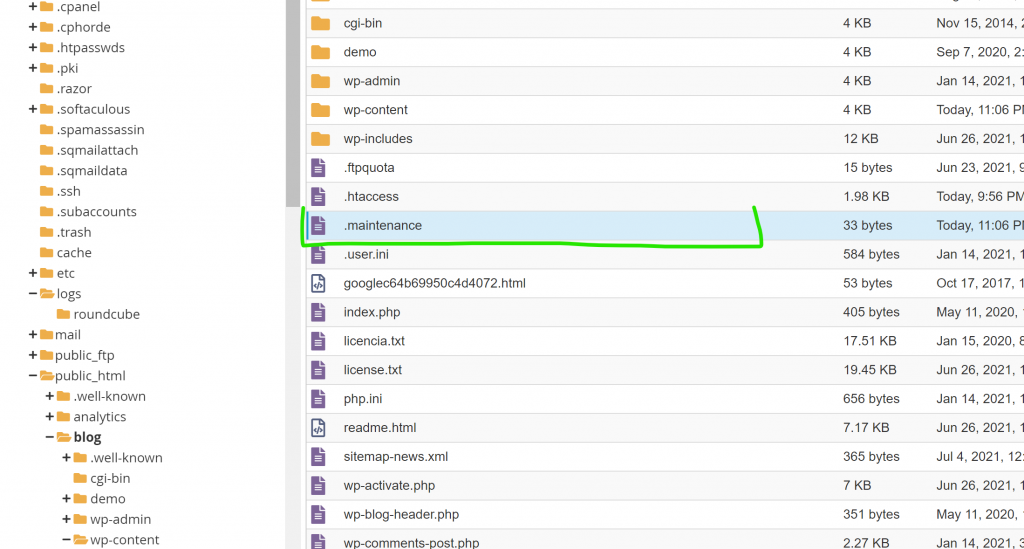
![]()

![No disponible temporalmente por mantenimiento programado. Vuelve a comprobarlo en unos minutos [WordPress]](https://blog.index.pe/wp-content/uploads/2021/07/construccion-wp-720x320.png)



![Como solucionar 502 Bad Gateway | Cloudflare and Nginx [Engintron] – WHM/Cpanel](https://blog.index.pe/wp-content/uploads/2022/02/502-bad-gateway-70x70.png)




